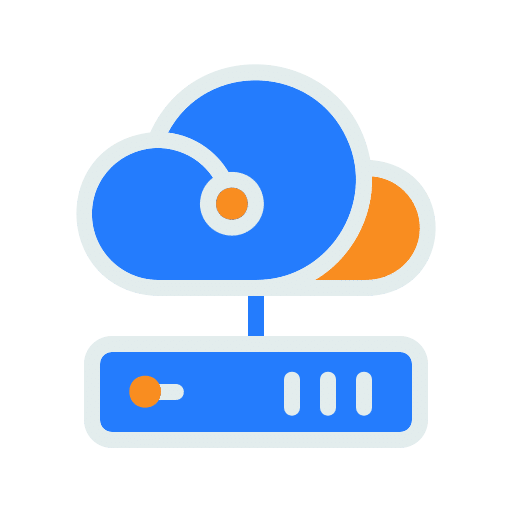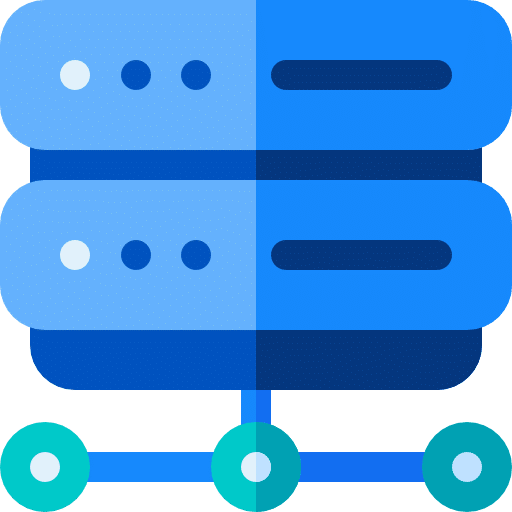1. How to pay an order on TotHost
After having needed service(s) in your cart, click "Check out", you will be redirected to the payment interface as shown below. (For orders that have not been paid immediately, you can find them in the email and make the same payment).
- Step 1: Chọn phương thức thanh toán phù hợp
- Step 2: Click nút “Thanh toán/Check out”
- Step 3: Điền thông tin cần thiết và tiến hành thanh toán
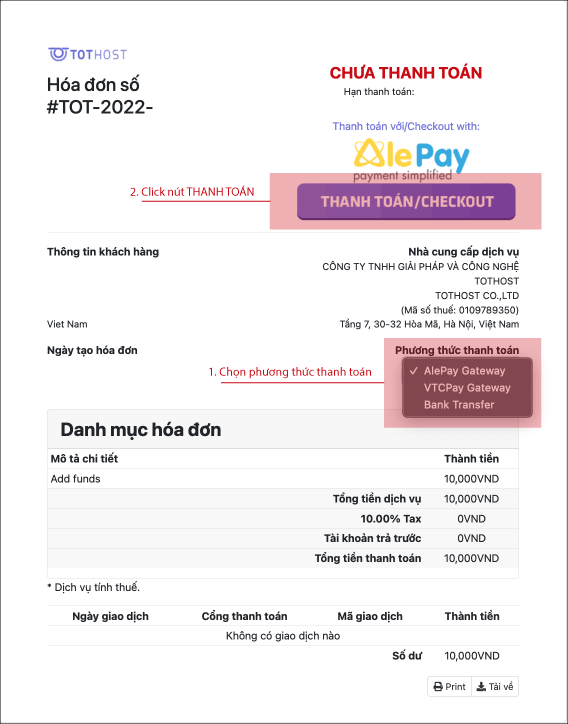
2. Cách nạp tiền vào tài khoản TotHost
Updated on 08/08/2023: Cổng CloudApp tạm đóng để nâng cấp từ ngày 11/08/2023 và sẽ mở lại khi có thông báo tiếp theo. Trong thời gian này, khách hàng muốn nạp tiền để sử dụng cho các dịch vụ vui lòng gửi ticket để được hỗ trợ thực hiện.
- Bước 1: Gửi ticket tại cổng CloudGate
- Bước 2: Nạp tiền
Khi nhận được ticket yêu cầu hỗ trợ, TotHost sẽ tạo hóa đơn theo đúng giá trị bạn mong muốn nạp. Bạn chỉ cần tiến hành thanh toán đơn hàng như hướng dẫn ở phần 1. - Bước 3: Kiểm tra số dư tài khoản TotHost
Sau khi thanh toán thành công, số tiền sẽ tự động được cộng tài khoản của bạn. Bạn có thể kiểm tra số dư bằng cách click vào biểu tượng lá cờ ở góc trên bên trái màn hình.
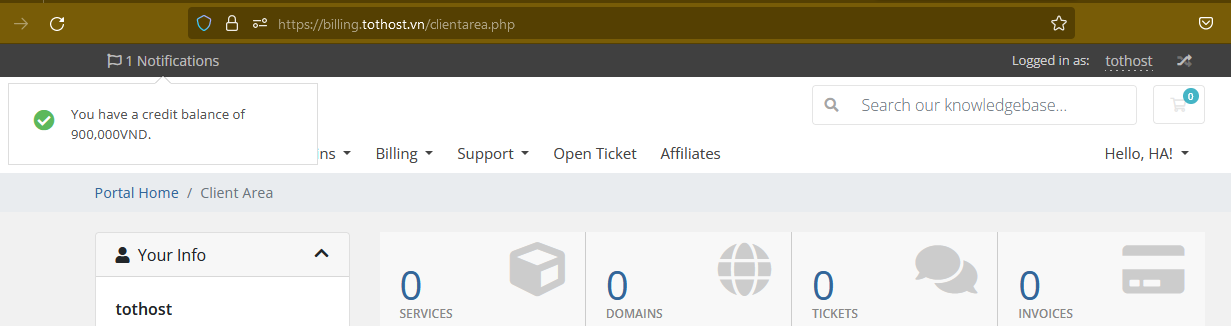
3. TOTHOST chấp nhận nhiều hình thức thanh toán
Nhằm mang tới sự tiện lợi nhất có thể cho khách hàng, TotHost hỗ trợ nhiều cách thức thanh toán khác nhau. Đặc biệt, dù thanh toán đơn hàng TotHost bằng cổng nào, bạn cũng sẽ được miễn phí thanh toán.
- TotHost Balance: Available balance in the account due to deposit or promotional voucher
- Bank tranfer:
- Bank: Vietcombank - Hoan Kiem Branch
- Account Name: TOTHOST SOLUTIONS AND TECHNOLOGY CO., LTD
- Account Number: 1031551198
- Bank tranfer content: Invoice number TOT-2023-xxxxx
- Momo e-wallet
- Alipay (Asiapay): Note to set currency unit to be VND to pay via Alipay
- VTCPay and Alepay: At these two portals, you will find many different automatic payment methods such as: Internet banking domestic payment transfer, ATM, Visa international payment card, credit card

- PayPal: Set the currency to be USD for payment. In case the automatic payment gateway crashes, use TotHost's PayPal link: https://paypal.me/tothost
“Tự động gia hạn” là chức năng mặc định của PayPal. Để hủy chức năng tự động thanh toán cho kỳ gia hạn kế tiếp, hãy làm theo hướng dẫn tại Cách hủy thanh toán gia hạn tự động trên PayPal.
Note::
- Tất cả các hình thức đều là tự động, ngoại trừ Chuyển khoản. Khi sử dụng hình thức này, bạn hãy liên hệ TotHost qua ticket, telegram hoặc fanpage để được xác nhận giao dịch thanh công nhanh nhất nhé.
- Để phản ánh đúng nhất giá trị đơn hàng, đơn vị tiền tệ sau khi đăng ký tài khoản TotHost là cố định. Khách hàng không thể tự đổi từ đơn vị tiền tệ đã chọn khi đăng ký tài khoản sang đơn vị tiền tệ khác.
If you have any questions during the payment process, feel free to contact TotHost:
- Hotline: 02466882221 / +84 98 536 7772 (General Support)
- Email: [email protected]
- Website: https://tothost.vn/
- Facebook: https://facebook.com/tothostvietnam