How to open ports 80 and 43 in FirewallD
FirewallD is the default firewall management tool for RHEL 7 and Centos 7 systems. Let's learn how to open ports 80 and 43 in FirewallID in this article.
04/09/2025

Đang Tải...
There's no need to worry when encountering any technical issues or general inquiries while using TotHost services on CloudGate. You simply need to submit a support ticket, and TotHost's technical team will receive and process it as soon as possible. Below is a detailed guide on how to submit a support ticket.
Mục lục
Mục lục
On the billing.tothost service portal, you can submit a ticket following these steps:
Step 1: Log in to your account at https://billing.tothost.vn
Step 2: Select the "Open Ticket" section in the menu bar.
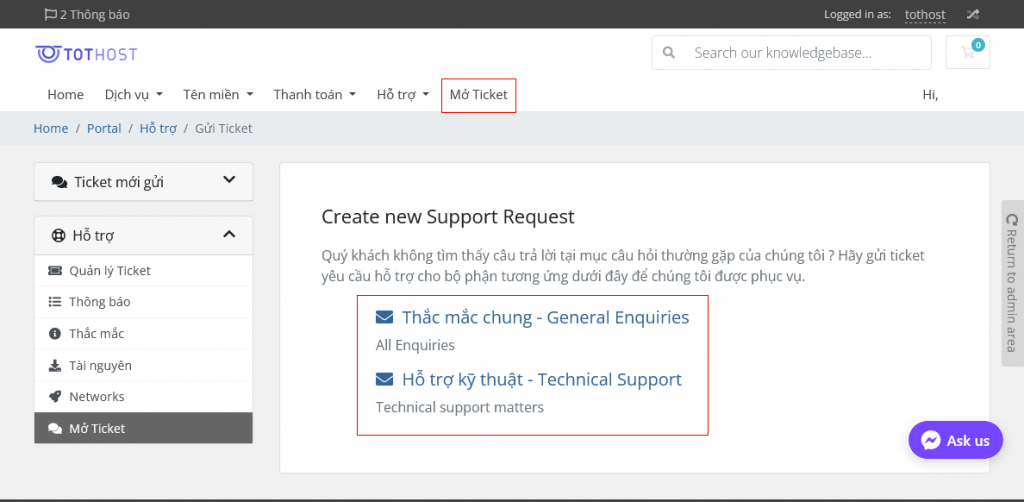
Step 3: Depending on your support needs, choose one of the following options:
– General inquiry: If you need assistance with non-technical matters (such as requesting an OTP code for phone verification, depositing funds into your account, or providing feedback to improve the service). Regenerate
– Technical Support: If you encounter any issues or require technical assistance, you will be directed to the ticket submission interface.
Please describe the issue you need assistance with in this section. You can also attach images or files (up to 2MB in size) to provide a clearer description of the problem. Finally, click "Submit" TotHost will respond to you as soon as possible.
In addition to submitting a ticket, you can contact TotHost through the following methods:
We wish you a wonderful experience while using TotHost's services! ![]()
TAG: totdoc