How to open ports 80 and 43 in FirewallD
FirewallD is the default firewall management tool for RHEL 7 and Centos 7 systems. Let's learn how to open ports 80 and 43 in FirewallID in this article.
04/09/2025

Đang Tải...
Guide to registering a Cloud VPS account in just a few simple steps.
Mục lục
Mục lục
Follow the simple instructions below to complete the registration process for a comprehensive TotHost account and receive full support and information when logging in and using services on our CloudGate system.
Step 1: Access the TotHost homepage
Below is TotHost homepage. Click the "Register" button on the Menu bar.
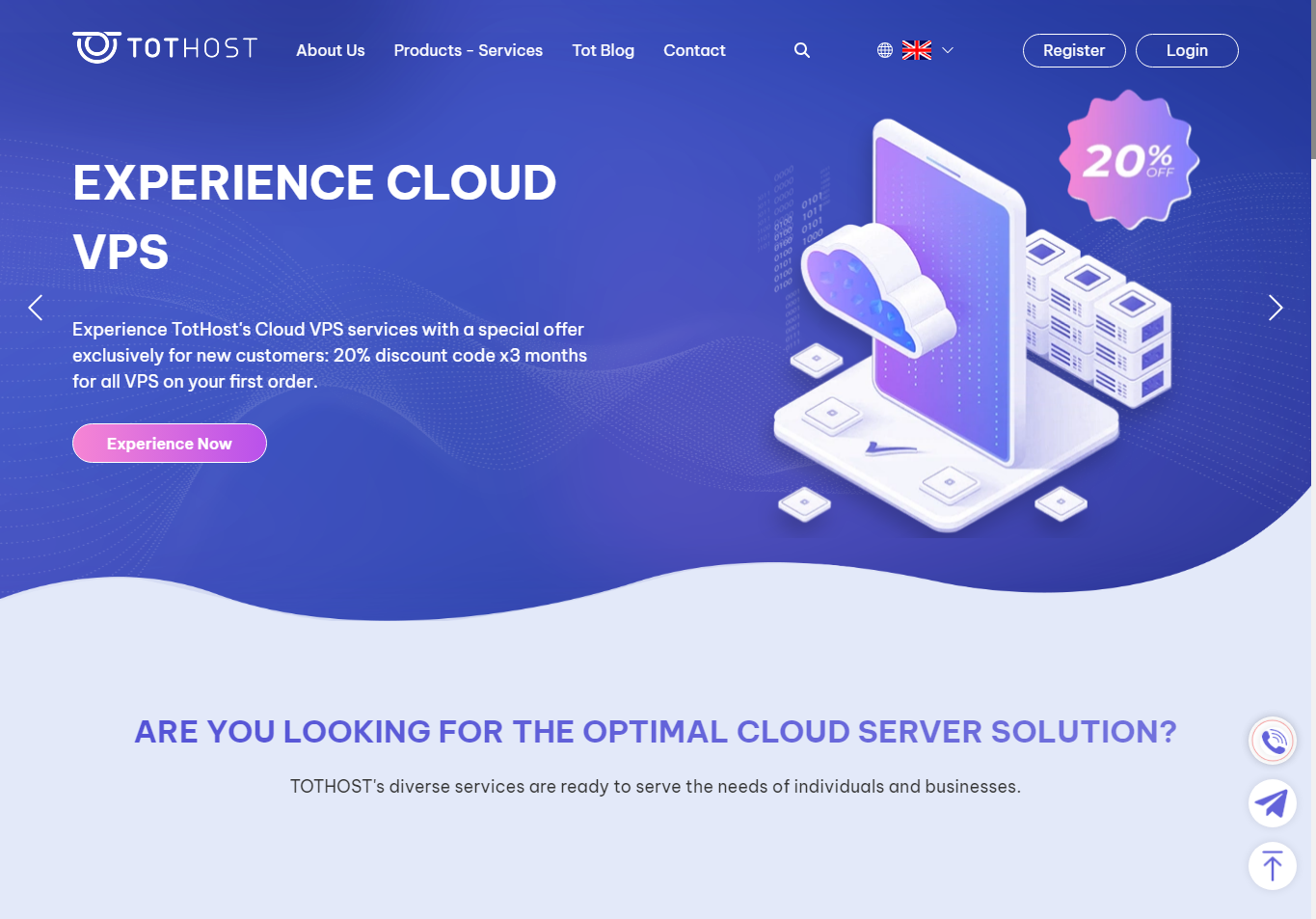
Step 2: Place an order before creating an account on the CloudGate portal
After clicking, you will be redirected to the CloudGate service portal (https://billing.tothost.vn/). Here, please firstly place an order (without paying) by click on "place an order with us".
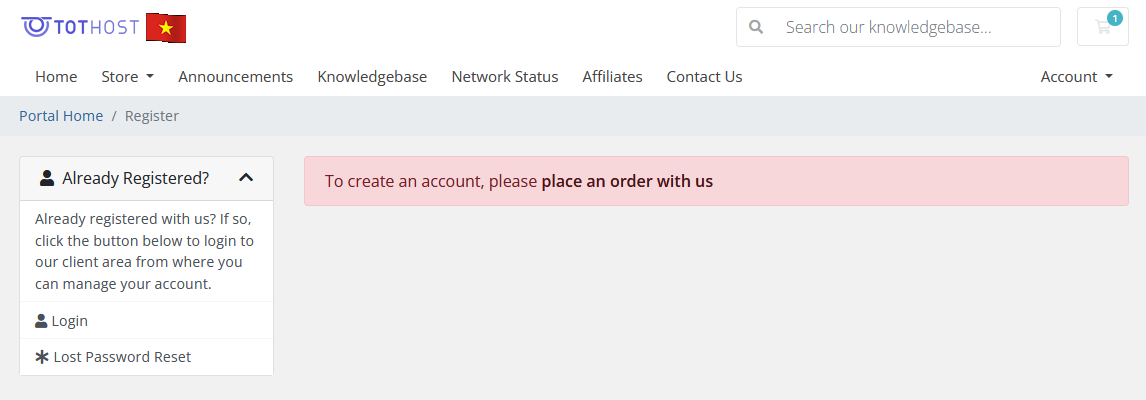
Step 3: Complete the registration
Before finishing your purchase, please fill in the required information (which are bordered red). And, click "Complete Order" to successfully register as well as place a order with TotHost.
NOTE: Please use the active email due to all TotHost service information is sent to the email. If your email had any issues, let change or add another email for your account.
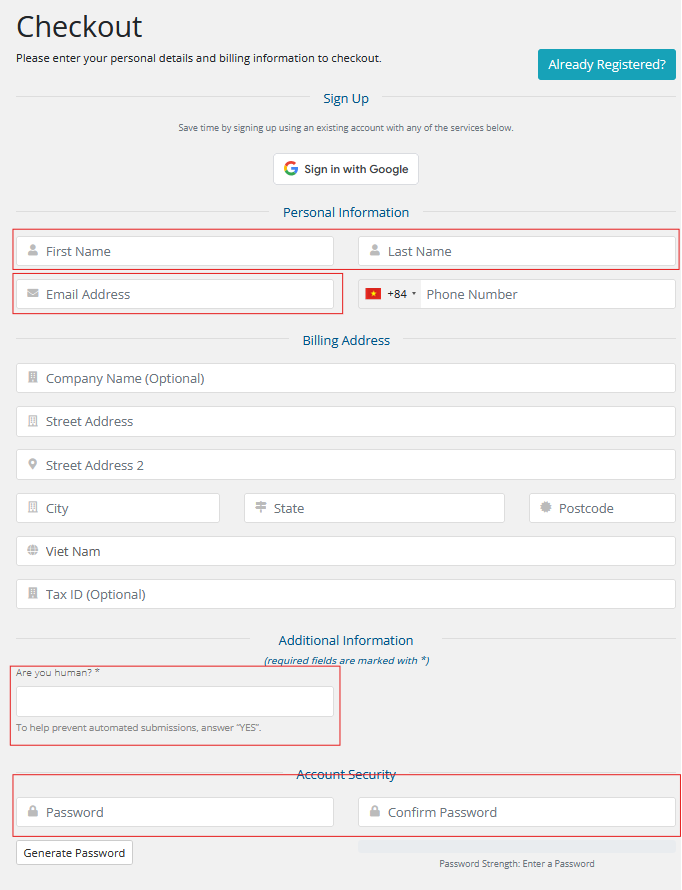
Then, a verification link will be sent to your email, so please remember to confirm it!
With just a few simple steps, you will have an account to use all the Cloud VPS, Web Hosting, and other services at TotHost. Wishing you a great experience with TotHost!
TAG: totdoc