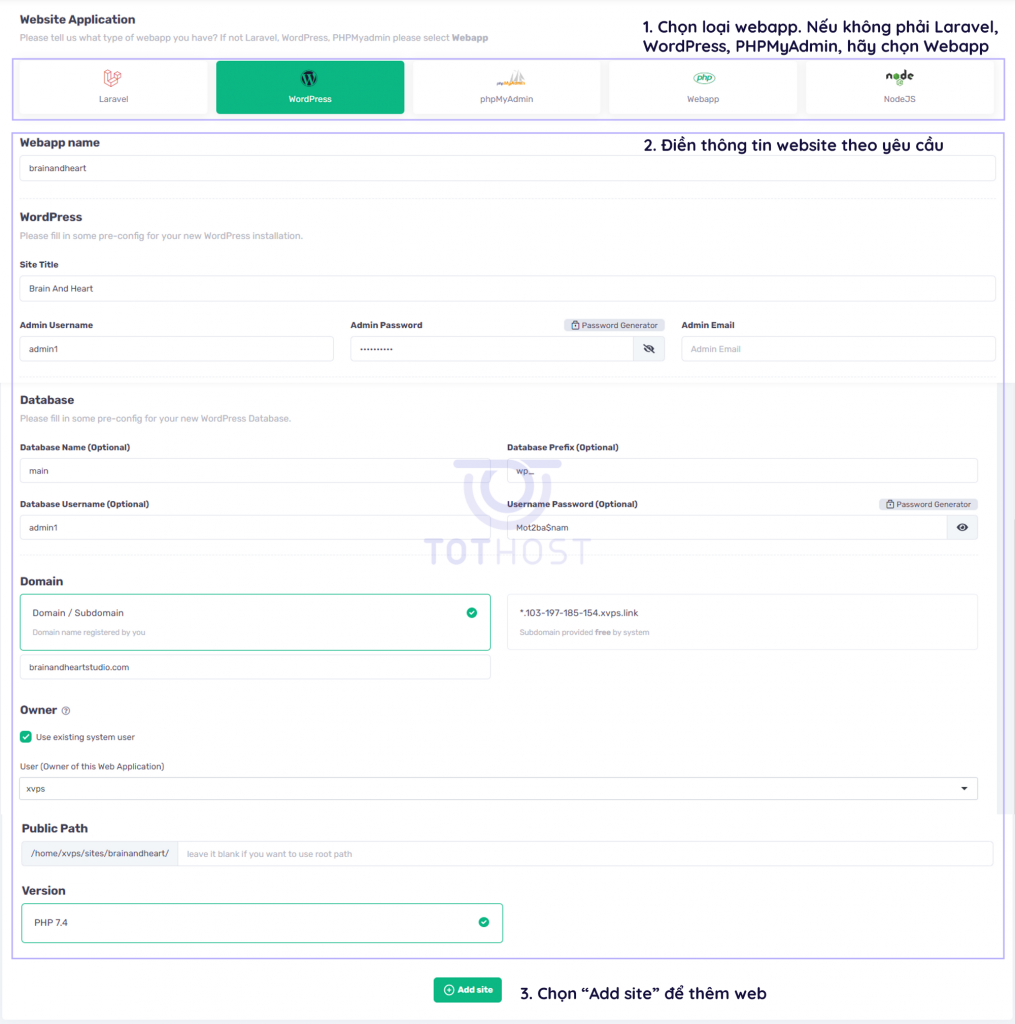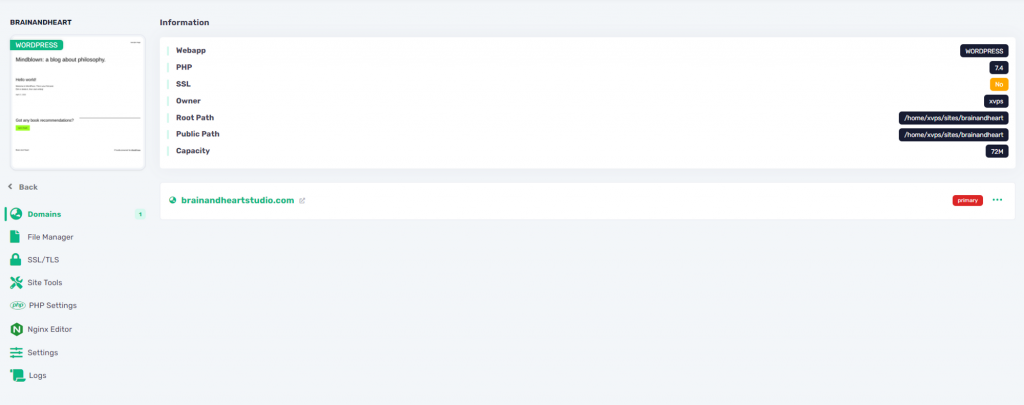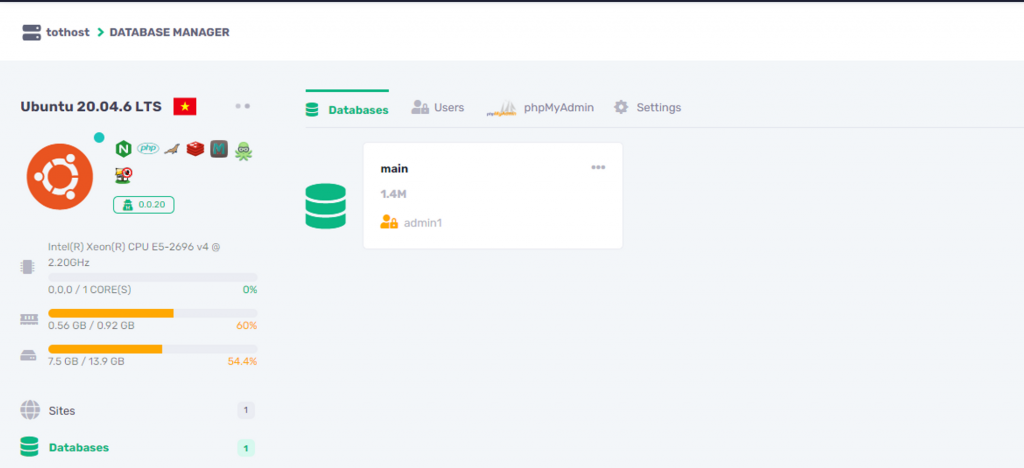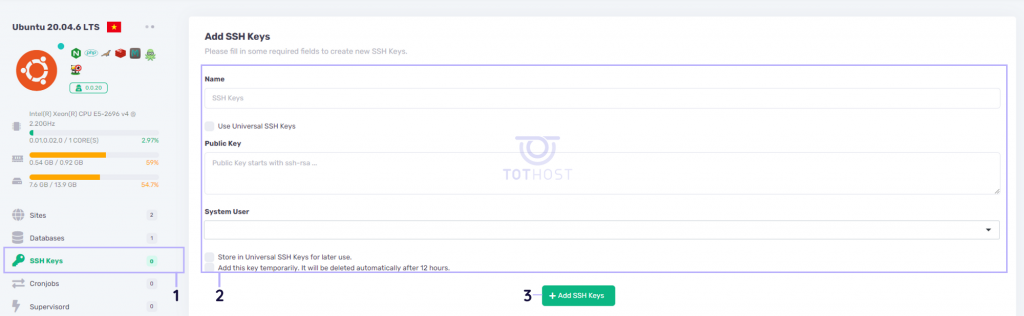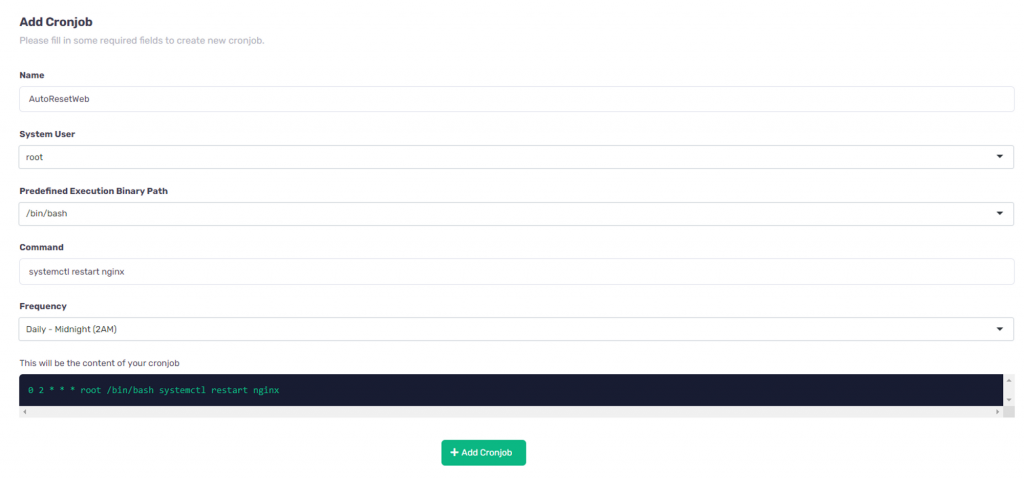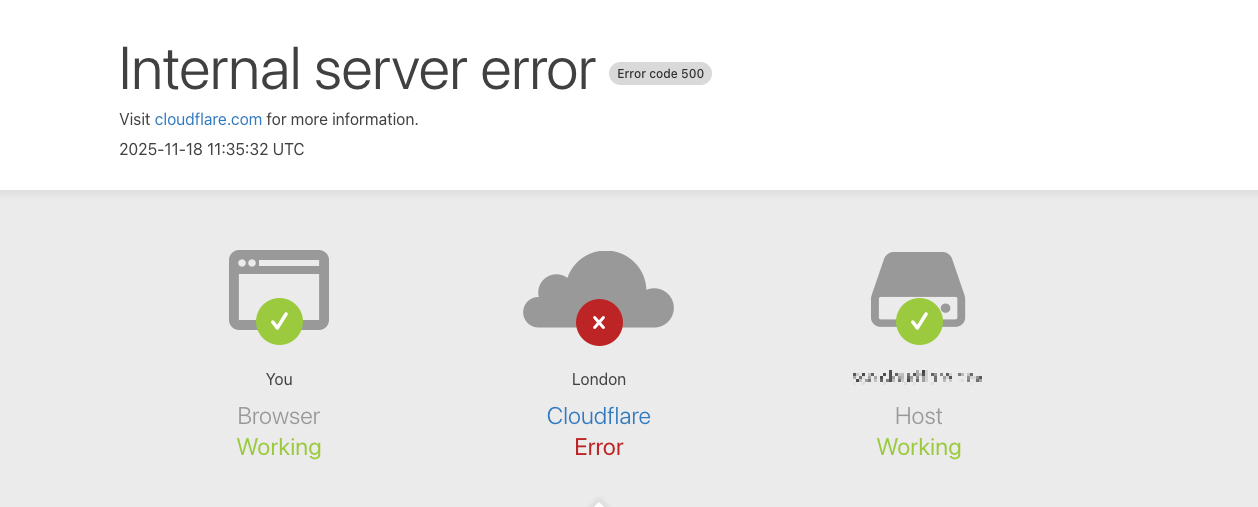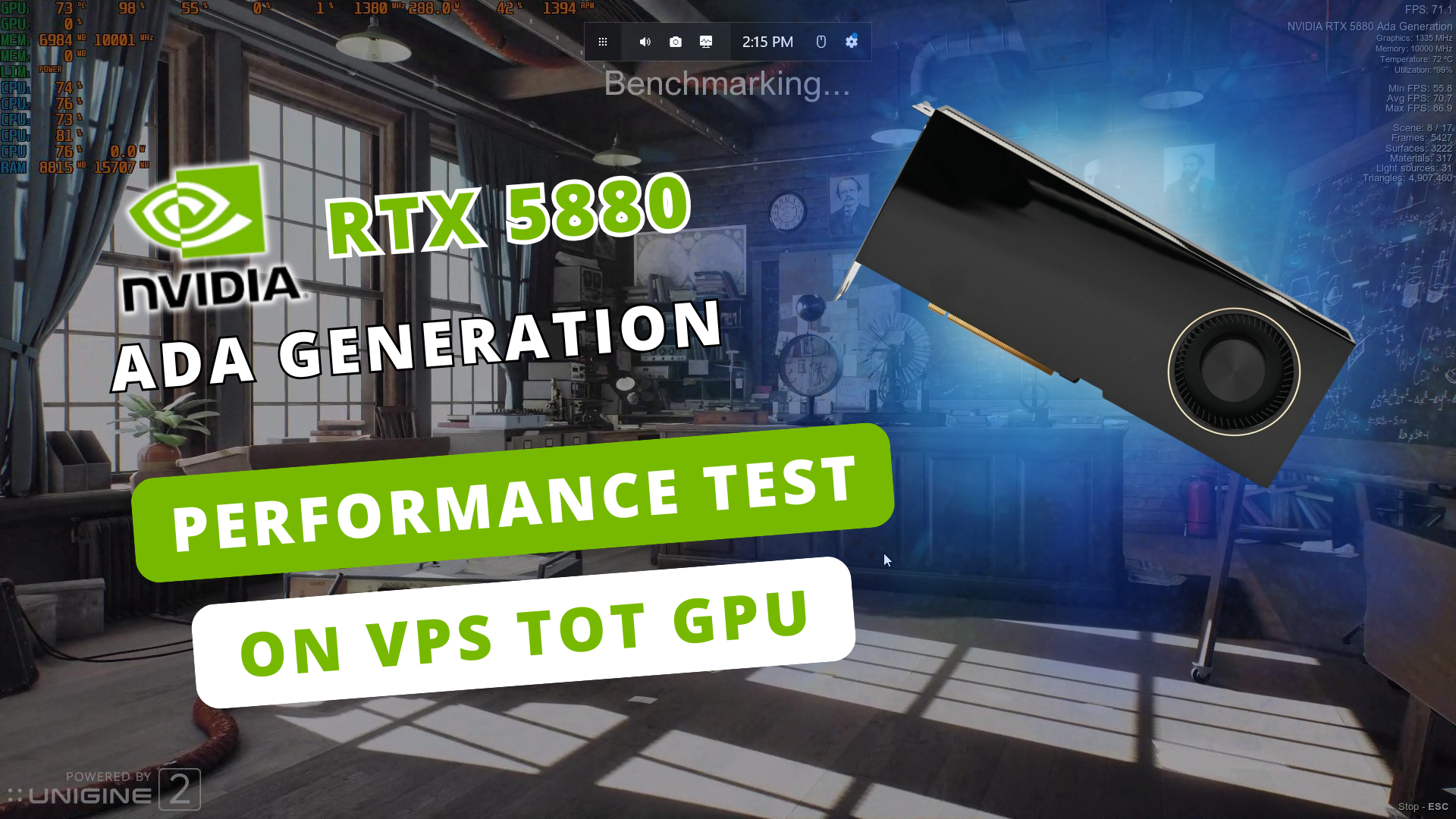1. Why choose XVPS for VPS management for beginners?
For someone new to using VPS or without the need to delve deep into the system, it can be extremely challenging to read through what seems like endless documentation on how to access the server, set up a web server, create a database, build a website, and countless other questions. Therefore, to simplify the installation process and monitor VPS information, various Web Control Panels have been developed, including XVPS.
1.1. What is XVPS?
XVPS is a Web Control Panel researched and developed by Mr. Lương Văn Đức's team.
XVPS is a tool designed to facilitate automatic management and installation for VPS. After connecting your VPS to XVPS, you can easily control the system through the website interface, instead of having to check each parameter on the server.
1.2. What can XVPS be used for?
XVPS integrates various tools to make monitoring VPS simple, even for beginners:
- Monitoring server resources
- Creating and managing websites
- Creating and managing databases
- Creating SSH Keys (enhancing security)
- Creating Cronjobs (setting up automated commands for the system)
- Creating Supervisor (a tool to manage processes running on Linux)
- Appstore (managing installed services for virtual servers)
- Backup (creating and managing data backups)
2. Installing and using XVPS to manage VPS
2.1. Guide to installing VPS on XVPS
You can access XVPS at the link: https://xvps.io/vi and create an account.
After logging in with your newly created account, select Add Server. Here, you can choose a VPS provider according to your preference:
The providers displayed here are those that provide API Keys for XVPS access. For providers not available: Use the Custom Server option, where you only need to provide the IP address, connection port, and root password. You can refer to the guide on how to connect to TotHost VPS (a provider not available on XVPS) below.
2.2. Connecting VPS on XVPS
*Note:
- Currently, XVPS supports the Ubuntu (20,22) operating system.
- XVPS does not support VPSes with pre-installed services such as Nginx, PHP, MySQL, Redis, etc., as these are services that XVPS will install. Make sure not to install these services beforehand to avoid interfering with the installation process.
- Remember to open necessary ports such as 80/TCP, 443/TCP, 8888/TCP.
2.3. Creating a website on XVPS
Go to Site → Add Site, a selection table will appear as shown below. Fill in the necessary information and select Add site.
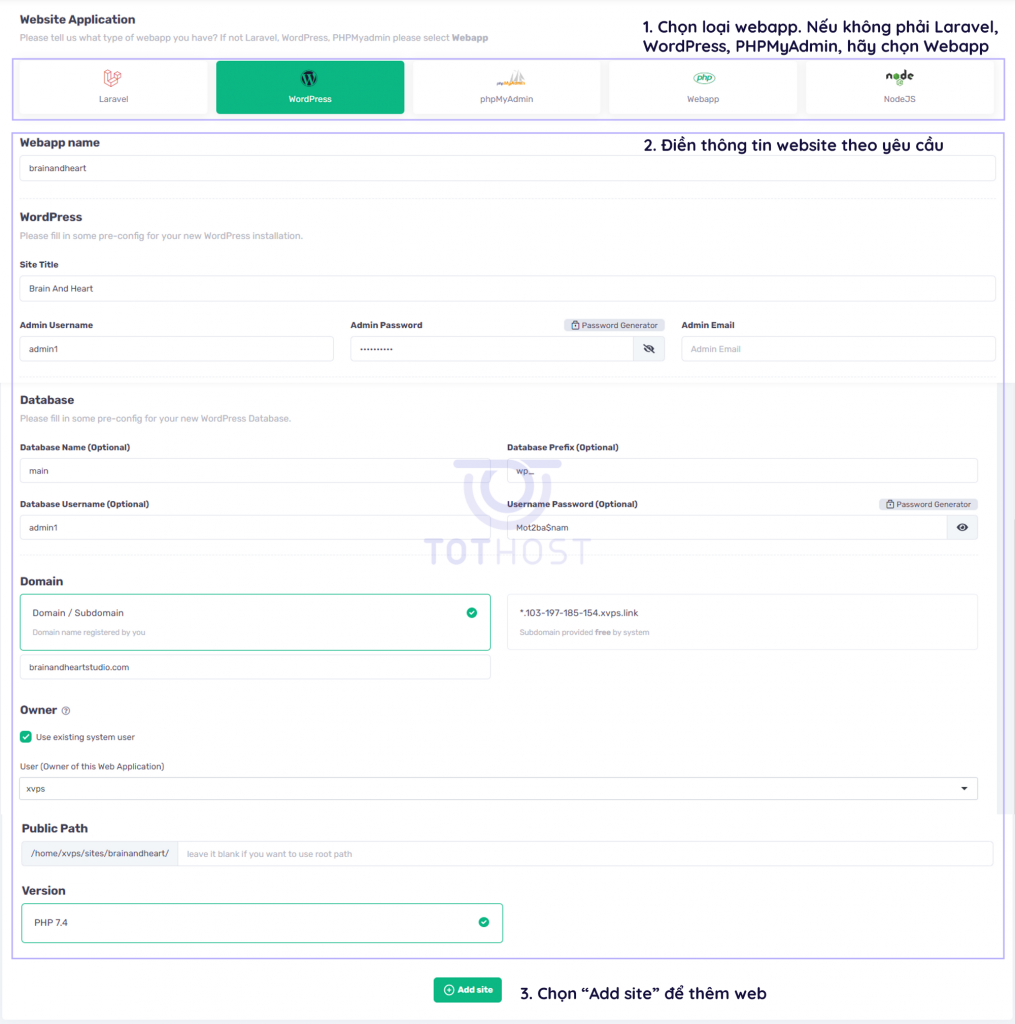
And here is the web site admin page of the site we just created:
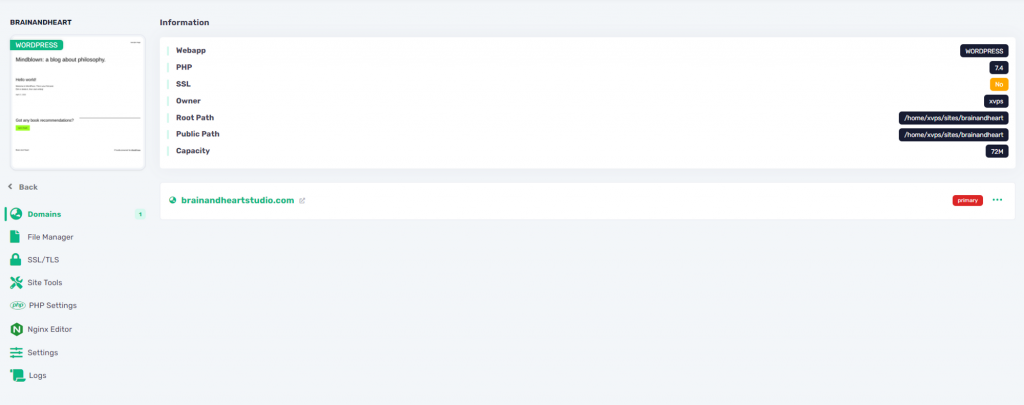
You can see the necessary tools provided such as:
- File manager: manage website directories
- SSL/TLS: allows you to add SSL to your website Site tools: provides tools to edit and optimize the website
- PHP setting: gives you an overview of PHP versions in the system and allows you to change server parameters
- Nginx Editor: similar to the file manager but for Nginx settings Setting: includes an overview of installation information, and some options you can add
- Logs: web processing log Guide to creating a database on XVPS
2.4. Database management on XVPS
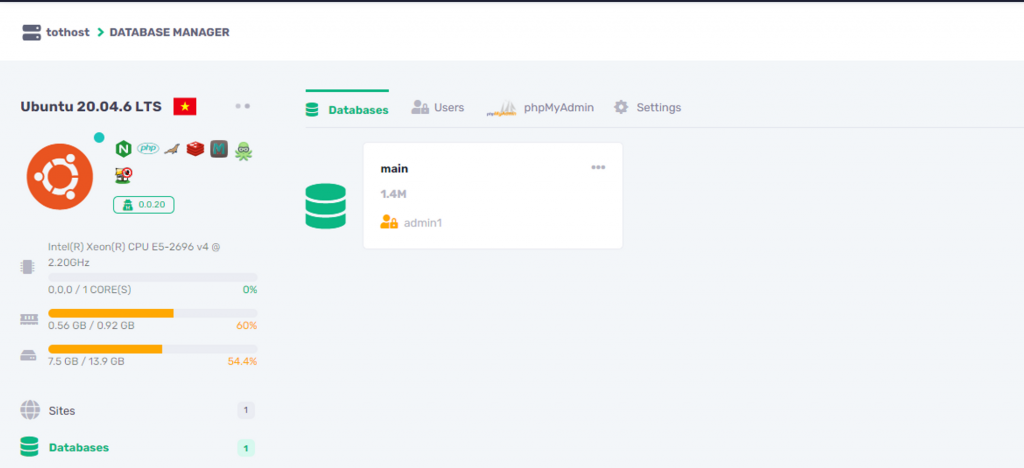
XVPS allows you to create a new database and manage it using the Database option on the left column. However, in this demo, we are using WordPress, so XVPS has already created a database for us.
Here, only the database parameters are displayed. If you need to intervene more deeply in the data, you can install phpMyAdmin.
2.5. Creating SSH keys
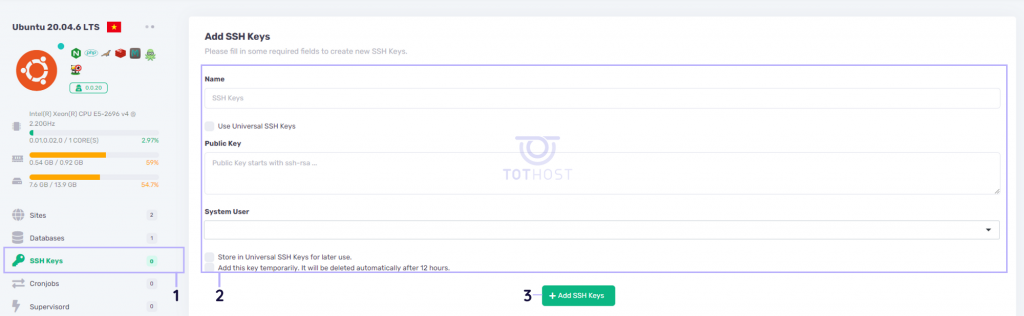
In some cases, accidentally leaking passwords can lead to server control being compromised. To avoid this risk, you can add SSH keys by selecting SSH keys on the left column and entering the required information to create your own SSH key.
2.6. Creating cronjobs
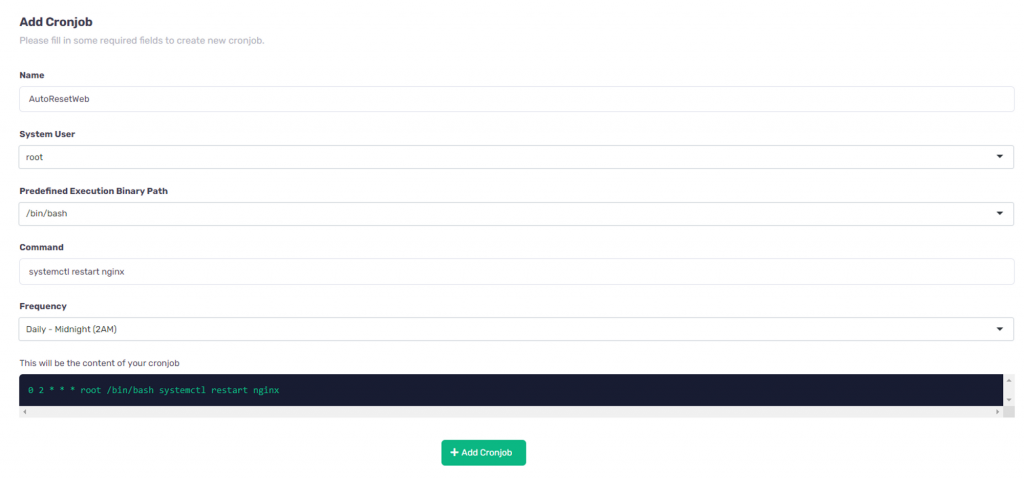
Cronjob allows you to automatically restart nginx. Creating cronjobs on XVPS is quite easy. One small downside is that the options are limited and cannot be edited in detail at a specific time.
For a non-expert, XVPS is an effective tool to support VPS management. Currently, the system is still in development. This means that any limitations will soon be addressed. It also implies that there will be new features developed in the near future.